Insightful Perspectives
Explore a world of engaging news and informative articles.
Crossing the Browser Bridge: Making Compatibility a Breeze
Unlock seamless web experiences! Discover tips to conquer browser compatibility and elevate your site's performance effortlessly.
Top 5 Tips for Ensuring Cross-Browser Compatibility
Ensuring cross-browser compatibility is crucial for delivering a seamless user experience across different web platforms. Here are top 5 tips to keep in mind:
- Utilize Responsive Design: Implementing responsive design practices, such as using CSS media queries, ensures your website adapts fluidly to various screen sizes and resolutions. This helps maintain a consistent appearance and functionality across different browsers.
- Test with Multiple Browsers: Regularly testing your website on popular browsers like Chrome, Firefox, Safari, and Edge allows you to identify and resolve compatibility issues early. Tools like BrowserStack can streamline this process by providing access to a variety of browsers and operating systems.
Continuing with our list, here are three more essential tips:
- Validate Your Code: Using HTML and CSS validators, such as the W3C Validator, helps catch syntactical errors that might lead to browser-specific rendering issues. Clean, valid code is less likely to conflict with browser rendering.
- Employ Feature Detection: Rather than relying solely on browser detection, utilize libraries like Modernizr to determine if a feature is supported. This approach enables you to provide fallback options for browsers that may lack certain capabilities.
- Stay Current with Best Practices: Web development is an ever-evolving field, and keeping yourself updated with the latest best practices through reputable sources like Smashing Magazine can help you stay ahead of cross-browser compatibility challenges.
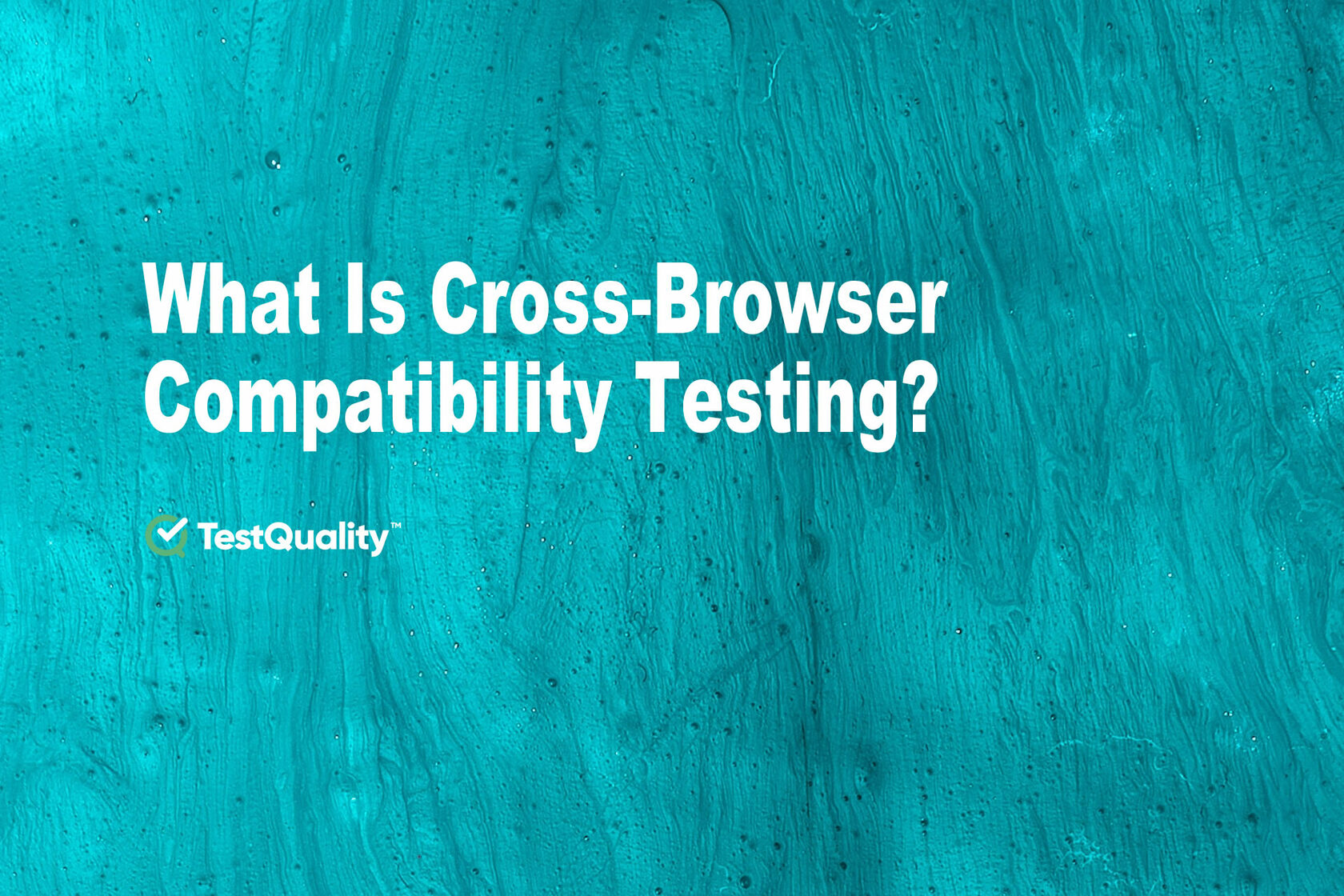
Understanding Browser Differences: A Guide for Developers
In the ever-evolving world of web development, understanding browser differences is crucial for delivering a seamless user experience. Different browsers such as Chrome, Firefox, Safari, and Edge often interpret HTML, CSS, and JavaScript in slightly different ways. These discrepancies can lead to varied functionality and appearance of websites across platforms. To effectively address these differences, developers must be familiar with the quirks and capabilities of each browser. A comprehensive resource on this topic can be found at Smashing Magazine.
Moreover, browser compatibility testing is an essential part of the development process. Using tools like BrowserStack or Sauce Labs allows developers to preview their websites on multiple browsers and devices, ensuring that users will have a consistent experience no matter how they access the site. It's also important to keep abreast of the latest updates and changes from browser vendors, as new features and deprecations can impact functionality. For detailed guidance, check out MDN Web Docs.
How to Test Your Website Across Multiple Browsers: Best Practices
Testing your website across multiple browsers is crucial to ensure a seamless user experience. Different browsers can interpret HTML, CSS, and JavaScript differently, which can lead to inconsistencies in how your site appears. To effectively test your website, follow these best practices:
- Utilize tools like BrowserStack or LambdaTest for cross-browser compatibility testing.
- Regularly check compatibility with popular browsers such as Chrome, Firefox, Safari, and Edge.
- Always keep the latest versions of these browsers updated for accurate testing.
After identifying compatibility issues, it's important to document them effectively. This will help in addressing the problems systematically. You can use issue tracking systems like Jira or GitHub to log bugs and prioritize fixes. Furthermore, continuous testing is essential; consider integrating automated testing tools such as Selenium into your development workflow for efficient verification of website functionality across different browsers.